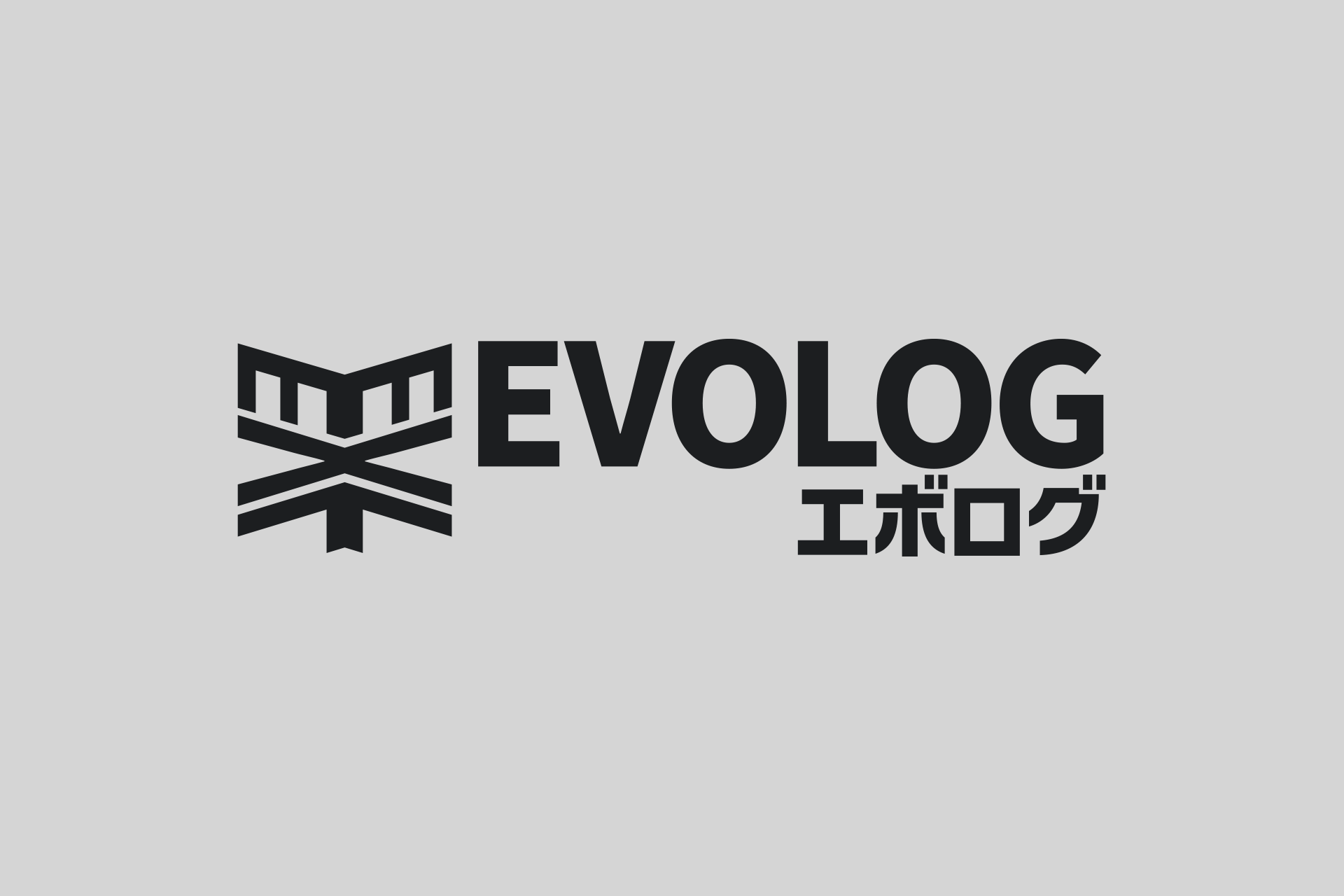
はてなブログ(Beta)で、ソースコードを書く
記事作成日:2013年1月18日
はてなブログでソースコードを含んだ記事を書くにはどうすればいいのかなーと思って調べてみると、どうやら「はてな記法」というものがあるらしく、その記述をすればソースコードとして表示させる事が可能らしい事が分かったので、試してみます。
まず、はてなブログのダッシュボードでの「設定」から編集モードを「はてな記述モード」に変更します。

これで、下記にあるようなはてな記法を使う事ができるようになります。
[ はてな記法一覧 ]
http://hatenadiary.g.hatena.ne.jp/keyword/%E3%81%AF%E3%81%A6%E3%81%AA%E8%A8%98%E6%B3%95%E4%B8%80%E8%A6%A7
試しにHTMLコードを書いてみます。
<html> <head> <title>ほげ</title> </head> <body> <h1>hoge</h1> </body> </html>
CSSだとこんな感じ。
@charset "utf-8"; *{ margin: 0; padding: 0; } body{ font-family: "メイリオ", Meiryo, "ヒラギノ角ゴ Pro W3", "Hiragino Kaku Gothic Pro", Osaka, "MS Pゴシック", "MS PGothic", sans-serif; color: #252525; font-size: 95%; font-weight: normal; line-height: 1.5; } article.hoge{ clear: both; position: relative; }
JavaScriptだとこんな感じになるようです。
var jsonPath = '#'; var jsonData = ""; function onLoadJson(){ var request = $.ajax({ type: "get", url: jsonPath, dataType: 'json' }); request.done(function(_json) { jsonData = json.data; console.log(jsonData); }); request.fail(function(_xhr, _textStatus, _errorThrown) { console.log('>> error!!'); console.log(_xhr); console.log(_textStatus); console.log(_errorThrown); alert('ごめん。何かエラった(´・ω・`)'); }); }
ついでにPHP。
<?php function connect($sql){ $host = "localhost"; $user = "root"; $pass = ""; $db = "hoge"; $con = mysql_connect($host, $user, $pass); $sel = mysql_select_db($db, $con); mysql_query("set names utf8"); $rst = mysql_query($sql, $con); return $rst; mysql_free_result($rst); mysql_close($con); } ?>
HTMLは即席で適当に作ったものですが、CSS、JS、PHPはローカルに持ってたやつを適当に引っ張りだして、部分的に変更して書いてます。
特に意味はありません。
まあ、そんな感じです。
